Ill make this short and sweet
paist this in itCode:sudo apt-get install libgtkglext1-dev wget http://psxemulator.gazaxian.com/pSX_linux_1_13.tar.bz2 tar xvjf pSX_linux_1_13.tar.bz2 sudo mv pSX /opt cd /usr/share/pixmaps sudo wget http://www.zodttd.com/wiki/images/d/dd/Icon-psx4iphone.png cd ~ sudo gedit /usr/share/applications/pSX.desktop
Code:[Desktop Entry] Name=pSX Emulator GenericName=pSX Comment=Play playstation games on ubuntu Type=Application Exec=pSX Icon=/usr/share/pixmaps/Icon-psx4iphone.png Terminal=false Categories=Game;Emulators;paist this in itCode:sudo gedit /usr/bin/pSX
Code:#!/bin/bash killall pulseaudio sleep 1 cd /opt/pSX ./pSX sleep 1 pulseaudio -Dhere comes the great part were gonna tweak pulseadio so that it doesnt keep restarting every dang time we kill itCode:sudo chmod 755 /usr/bin/pSX
this is a long code so sudo su
now add yourself to these groups and ya may need to rebootCode:cp /etc/pulse/client.conf /etc/pulse/client.conf-old && grep -v 'autospawn = yes' /etc/pulse/client.conf > /etc/pulse/client.conf-new && echo 'autospawn = no' >> /etc/pulse/client.conf-new && rm /etc/pulse/client.conf && mv /etc/pulse/client.conf-new /etc/pulse/client.conf
pulse, pulse-rt and pulse-access
thats all your good to go as soon as ya find yourself some bios
or you can simply install the pre-build deb i mad
Code:wget http://ubuntu.global-web.us/jaunty/binary/pSX-1.13~Jaunty2.deb sudo dpkg -i pSX-1.13~Jaunty2.deb




 Adv Reply
Adv Reply
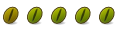



Bookmarks