To make a Microsoft habu gaming mouse work in Gnome:
Step 1 - have Gnome see the buttons
Change xorg.conf (/etc/X11/xorg.conf) to look like this for the mouse:
First
Code:
sudo gedit /etc/X11/xorg.conf
Then add:
Code:
Section "InputDevice"
Identifier "Configured Mouse"
Driver "mouse"
Option "CorePointer"
Option "Device" "/dev/input/mice"
Option "Protocol" "ExplorerPS/2"
Option "Buttons" "7"
Option "ZAxisMapping" "6 7"
Option "Emulate3Buttons" "false"
EndSection
note the protocol in particular, and also take out any reference to button mapping.
Step 2 - modmap the mouse buttons
create a modmap file
Code:
sudo gedit /etc/X11/Xsession.d/57Xmodmap
and add this to the blank stuff you've just created:
Code:
#/bin/bash
xmodmap -e "pointer = 1 2 3 6 7 4 5"
imwheel -k -b "0 0 6 7"
Step 3 - Install the imwheel program:
Code:
sudo apt-get install imwheel
Step 4 - Autostart the imwheel program:
Go to System -> Administration -> Sessions
Click on "add", and add the imwheel program which is located in /usr/bin/imwheel
Step 5 - Let the two thumb buttons work as forward and back in all programs:
Open /etc/X11/imwheel/.imwheelrc
Code:
sudo gedit /etc/X11/imwheel/imwheelrc
Add this to the file and save it:
Code:
".*"
None,Thumb1,Alt_L|Left
None,Thumb2,Alt_L|Right
Now ctrl-alt-bckspc, log into your machine and you're good to go!
Thanks to Zeker who wrote most of this for KDE, I only adapted it for Gnome-users.


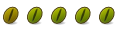

 Adv Reply
Adv Reply


Bookmarks